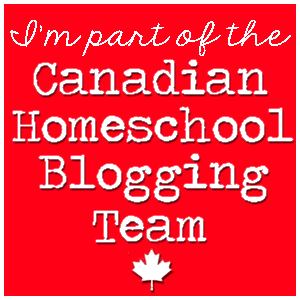There are two ways to work with the program: Pick and Practice or HWT's Winning Order.
How it works
First the program shows you how to draw the letter, then you sponge off the letter, dry off the letter and then write it yourself.
It allows three mistakes before it shows you how to correct your error. Lines need to be drawn in one smooth motion with no significant deviations.
The instructions are very clear. The audio is encouraging to children. I like silence with my apps so beyond asking the lad what he thought of the noise/audio I tended to turn that aspect off.
My thoughts on this product
I chose to review this product for two reasons.
1. My son is particular in how he does things and once a method of doing something is chosen DISLIKES very much changing it. In his writing he does not write in the most efficient manner, but simply in the manner that he decided was best. I wanted a product that would force him to think about how he was writing.
2. I wanted him to have to complete a project that was particular about how it got accomplished.
I did NOT get it to teach him his letters. He knows his letters and he knows how to write them. Just the way he wrote them was a concern for me.
Did this program accomplish the objective I wanted from it?
YES.
It challenged him on letter formation, and one time he said "Mom, they way they make me do this letter (I can't recall right now which letter it was) is easier Mom. I think I'm going to do it like that from now on." And he does.
The winning order version forced him to follow another person''s idea on what was the best way to learn your letters. He disagreed, but since arguing with a tablet is rather meaningless, he followed through. :)
The pick and practice also forced him to slow down at times. Going slowly forces a body to think.
We found that it worked best on a surface with a wee bit of give to it (like the couch). It did NOT work well in a vehicle.
My son's opinion of the app in general: "I thought it was pretty good".
My Concerns
I consider that a valid concern. This app is EXCELLENT at teaching what letters look like and how one might approach writing them, but using an index finger to write doesn't teach children how to physically write the letter. This is where using a physical chalkboard and chalk would be more helpful. :)
I would LOVE to see lowercase letters as an option once all the upper case letters were completed.
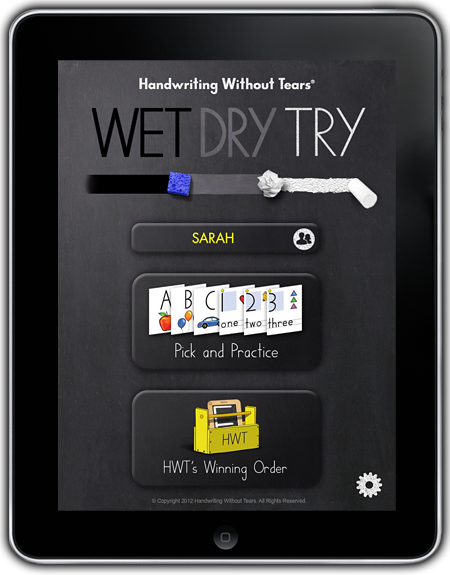
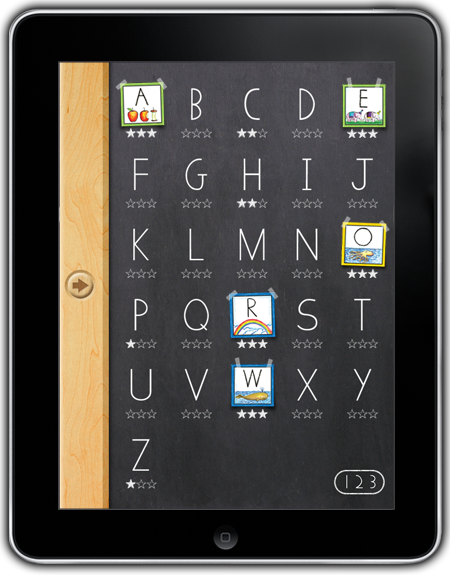
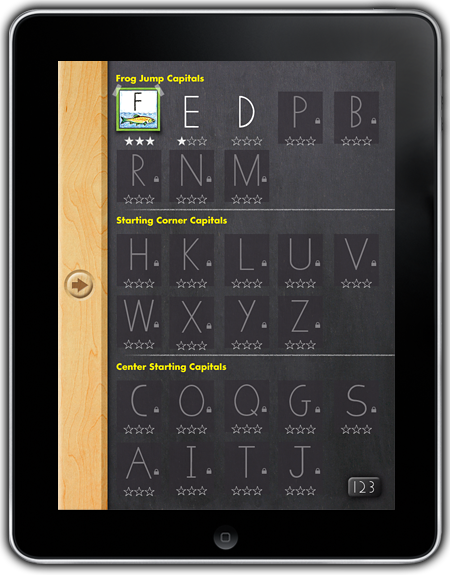









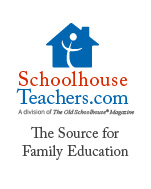
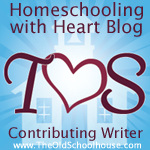
 RSS Feed
RSS Feed