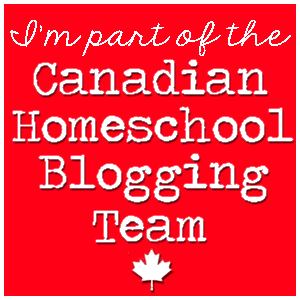Cram: Studying with Flashcards
Flashcards have traditionally been used by teachers to help students memorize and understand hard concepts. Students use flashcards to make notes, revise, and test themselves as they prepare for their exams.
Today, there are many online flashcard tools available for students but most of them promote rote memorization. Some tools have improved upon this shortfall by prioritizing the ‘Active Recall’ or active memory stimulation during the learning process.
Cram is one such free study tool that integrates fun with learning and makes it easy for students to both memorize and understand the concepts. You can create your own flashcards, add pictures, share it with others, and study together in a classroom environment.
How is Cram different?
Cram has an amazing collection of flashcards on different subjects in various languages, helping millions of students easily memorize historical dates, facts, numbers and other useful information by using the Leitner system.
Unlocking the ‘Cram Mode’
The Cram Mode or Leitner’s system is a spaced repetition study method. Here, there are 5 different levels which the cards have to pass through starting from level one to complete your revision. Every correct answer moves the card one level up and the wrong answer pushes it back to level one. Eventually you will have to study and memorize all cards before they reach the final level.
To start the cram mode, you have to select the flashcard set, click on the memorize tab and select the cram mode on the right hand side of the screen under ‘Memorization Style’.
Fun way to learn
Learning something new may sometimes be tedious and boring, but flashcards can make it a fun activity. Cram has added two games ‘ Jewels of Wisdom ’ and ‘ Stellar Speller ’ to every set of its flashcards to keep the students interested in what they learn. Once you open a set of flashcards to study, you can click on the ‘Games’ tab and select either one of these games.
Add Ons
Test Yourself
Every set of flashcards has the test mode where students can test what they have learnt. You can select between four testing formats: Matching, Written, Multiple Choice, and True/False.
Audio assistance
Cram has an audio assistance feature attached to every flashcard to help learn pronunciation and sound. This helps to remember difficult words that have many syllables and to learn a new language.
Mobile App
The Cram App is downloadable on both Google Play and iTunes for free.
If you have any further questions, visit the FAQs and feel free to contact [email protected]. Have fun learning. All the best!





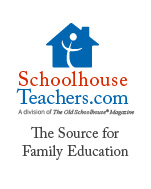
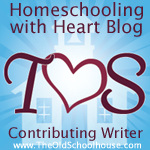
 RSS Feed
RSS Feed