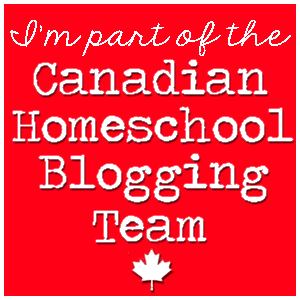The math program? LearnBop for Families. My family received a years single subscription..which means my son can use it under his name, and I can use it under my name.
"MOM! Why does it teach me this way? Don't they know that I learned it this way?" (and then he proceeds to teach me how he learned it) and in the process proves to me and to LearnBop that he does indeed know his stuff. And then he smiles.. oh my boy he smiles... and it is GOOD. :)
What is LearnBop?
LearnBop for Families is an adaptive online math program offering an annual subscription for up to four students. It gives parents the ability to select the level for each student and monitor their individual progress. You can get a single student version or the family version.
It is a self-paced program that works for Grades 3-8 along with high school Algebra 1, Algebra II, and Geometry.
LearnBop offers warm-ups, in-lesson videos, and practice questions which are called “bops.” Each student has a roadmap that they follow.
This multi-student subscription is available for $199.95 annually or $19.95 monthly. There is also an option for a single student plan for $149.95 annually or $14.95 monthly.
Let me walk you through a lesson.
My son sets himself up on my laptop and his tablet. Sometimes MilkyWay (his pet mouse) joins him for a lesson.
The bops are presented in different ways. The ones I saw always came as word problems, but the solution was answered in different ways. Sometimes as a multiple choice, sometimes as a click and drag, and other times as a write it in.
Another training tool is how they handle missed questions. On the occasion that my son either misunderstood the question or filled in an answer in the incorrect order, he would be bumped to the option of restarting the question OR to work through the question one step at a time. This ensures that the student understands all the incremental parts to the question and working through the answer.
LearnBop has a few other aspects to it that I wanted to talk to you about.
"I guess we will wait and see eh?" That's the only response I could make.
When I signed up for this review I did so thinking that I would be working with LearnBop as well. I wasn't sure how my lad would take to it and was prepared to pick up the slack and do a higher grade math myself, but my lad eagerly dug into this wonderful on-line math program 4 days a week with the exception of a week that he was at day camp and even then he fit in two days!
Needless to say, I haven't spent a lot of time using LearnBop for Families. I could have used my dashboard to work on lessons, but chose not to as it very much became my son's math program as we'll be using it through the rest of the summer. (or until the 13 units are done). Then if he chooses to, we'll move up to grade six.
So we liked LearnBop for Families, if you want to see what others of the crew thought, click on the link below.
Facebook: https://www.facebook.com/LearnBop
Twitter: https://twitter.com/LearnBop @LearnBop
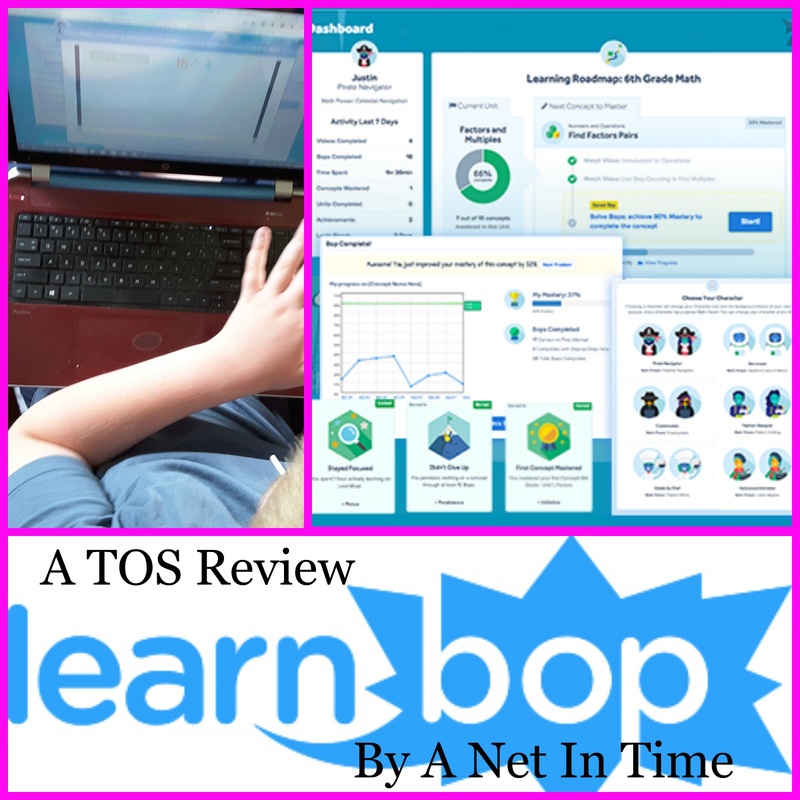

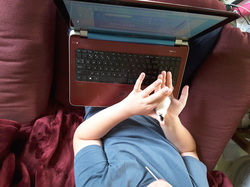
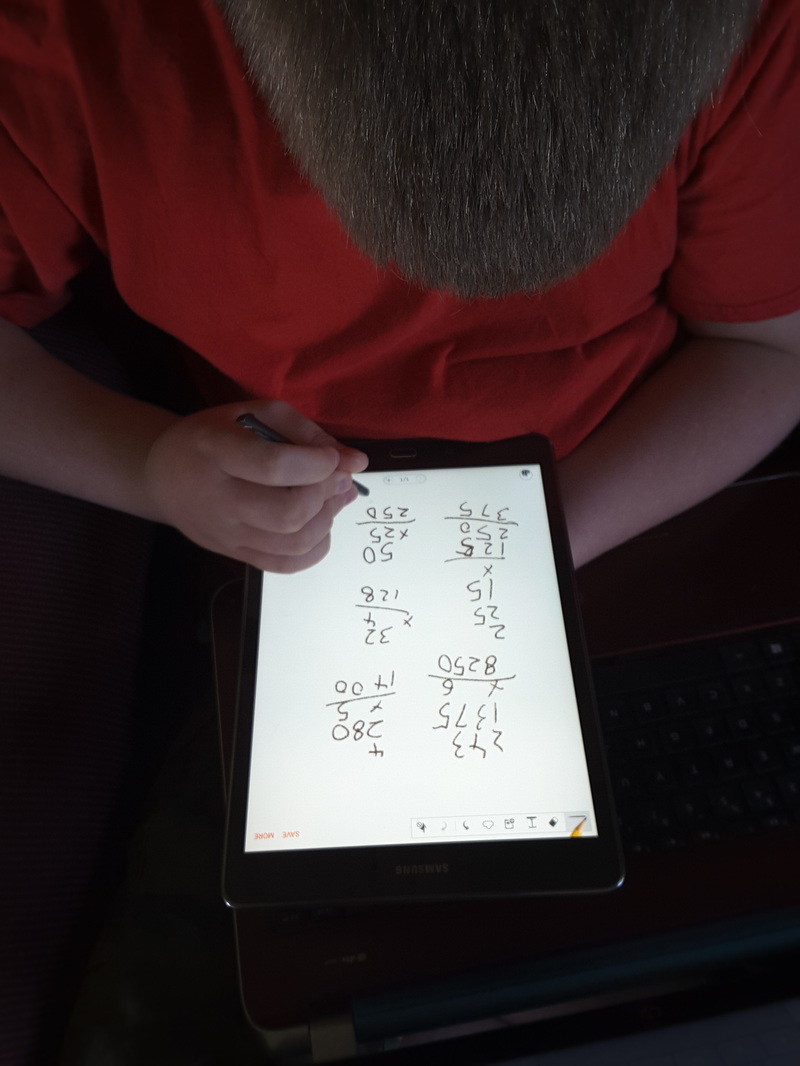
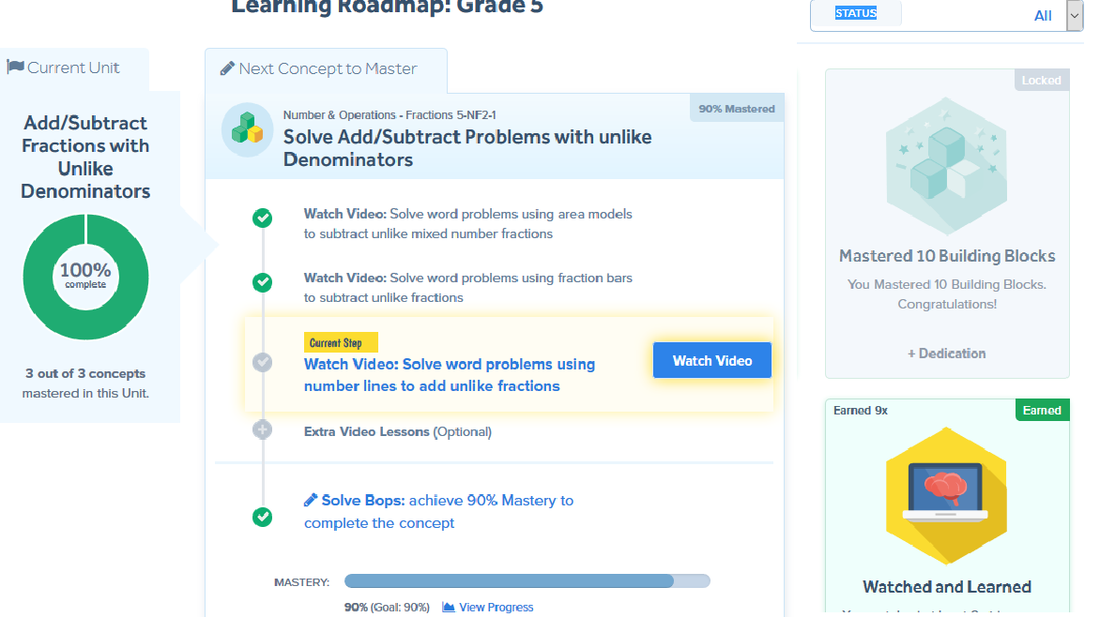
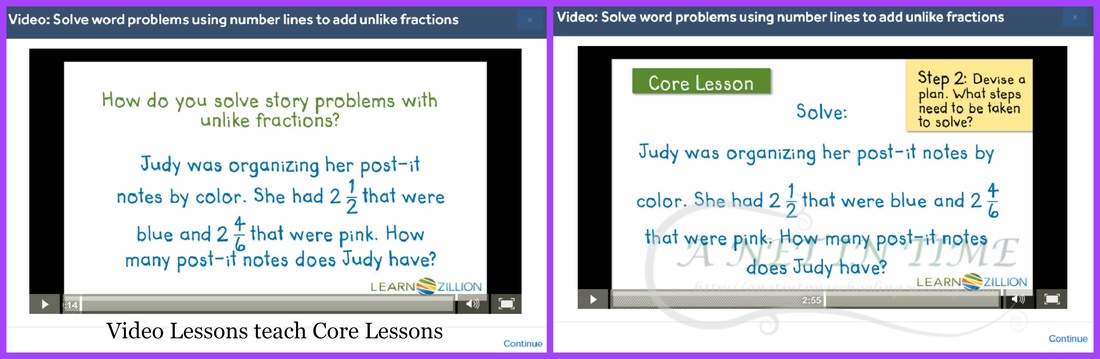
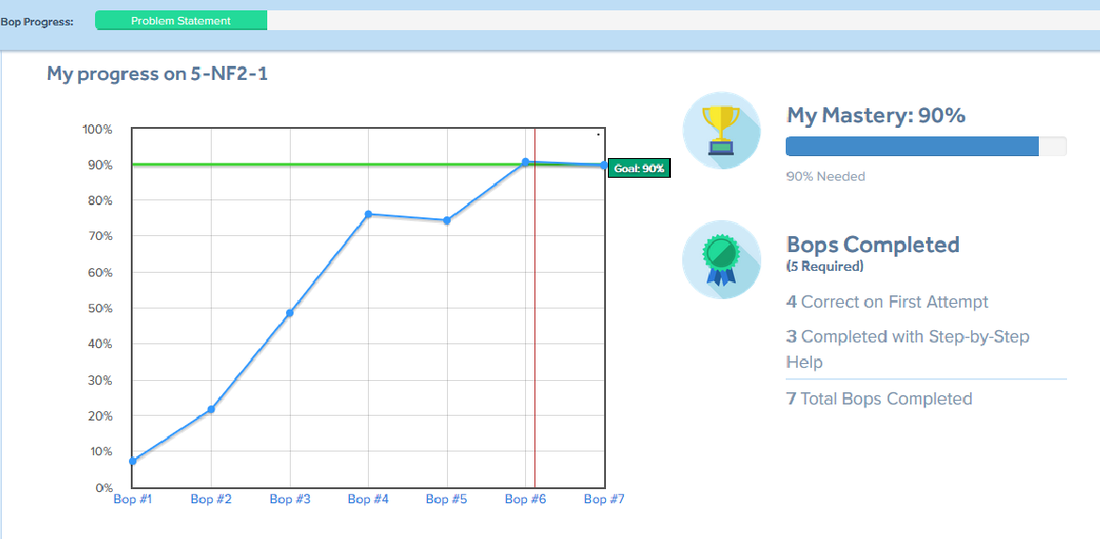
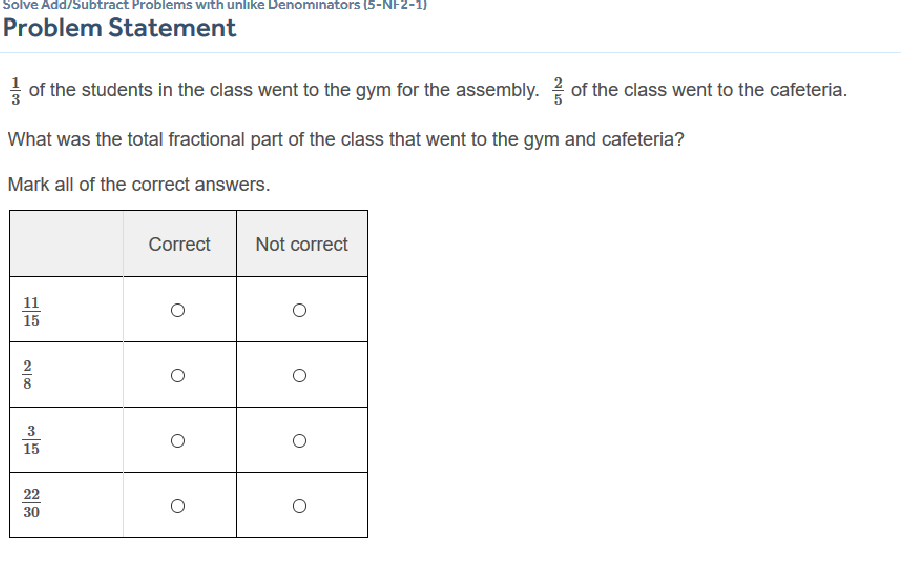
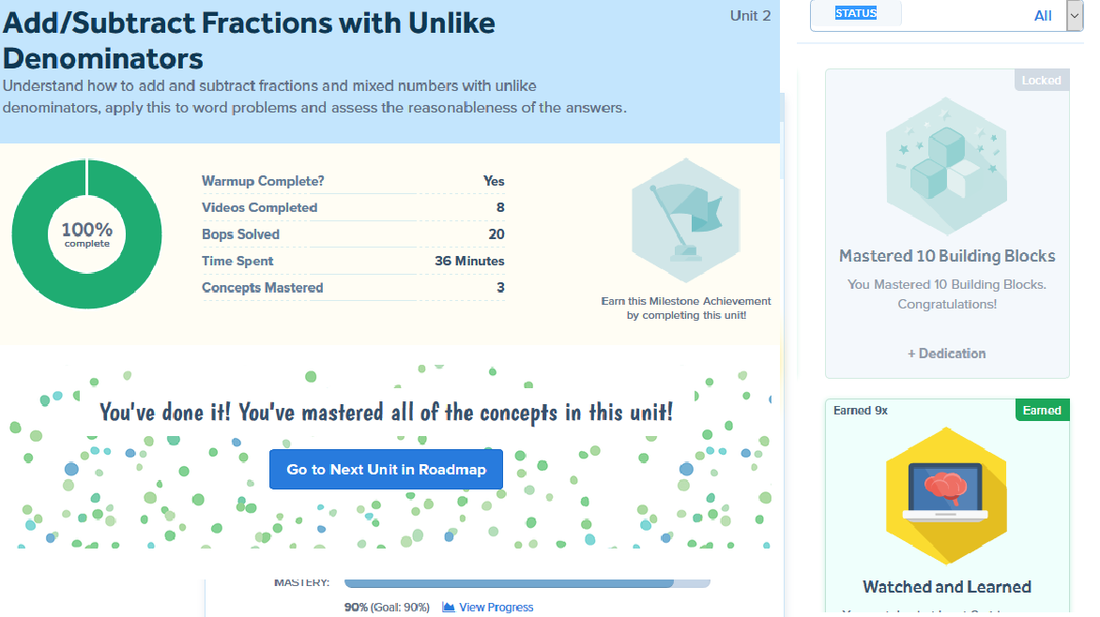
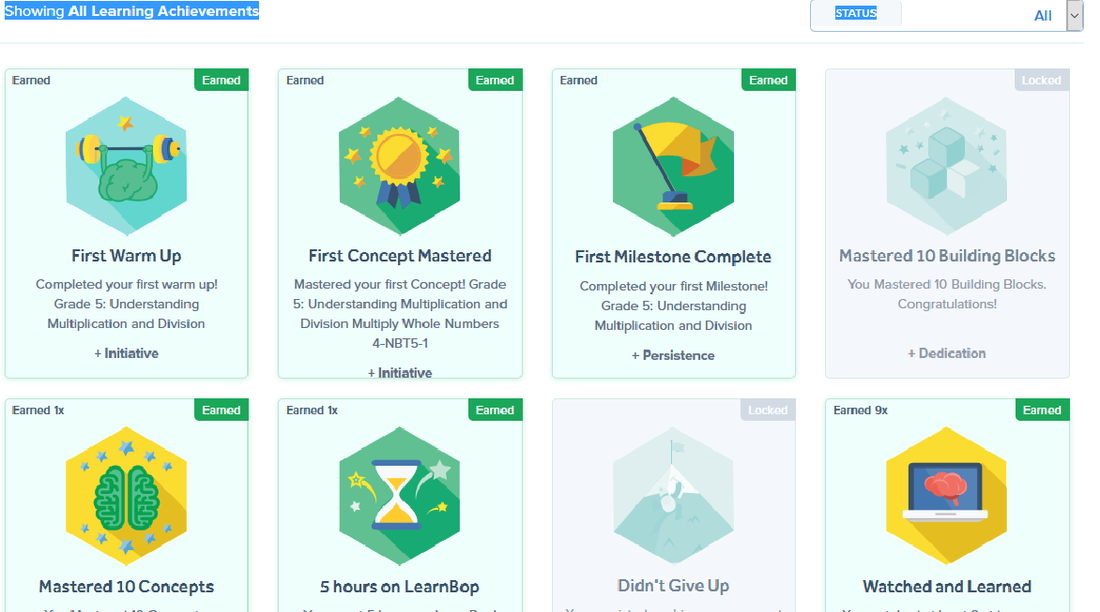
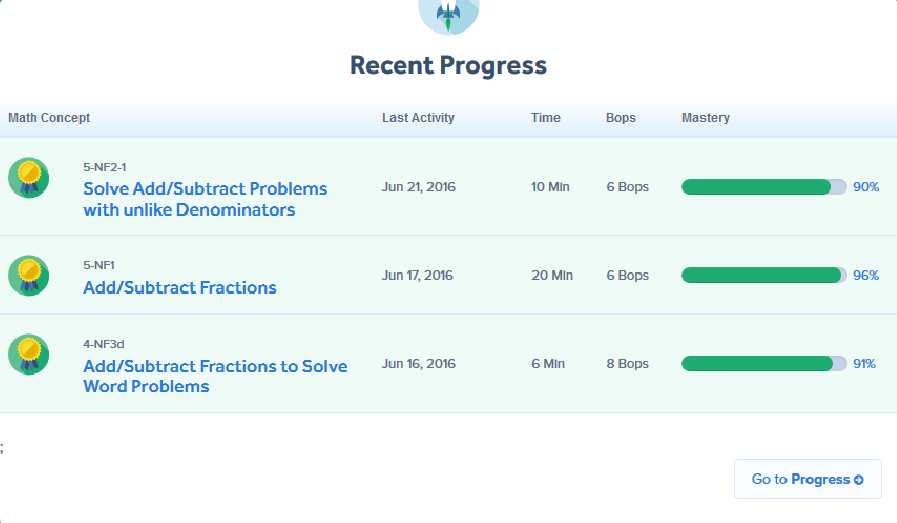
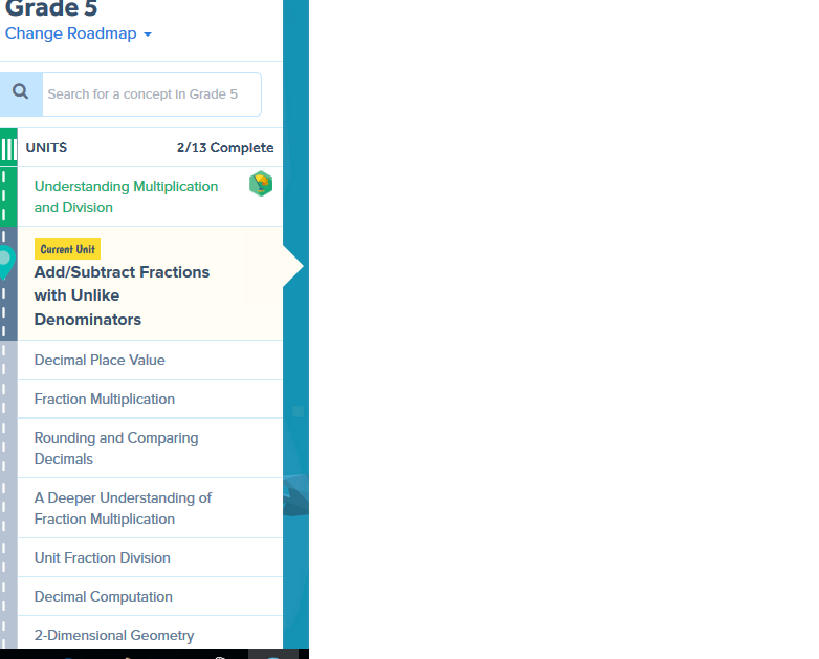

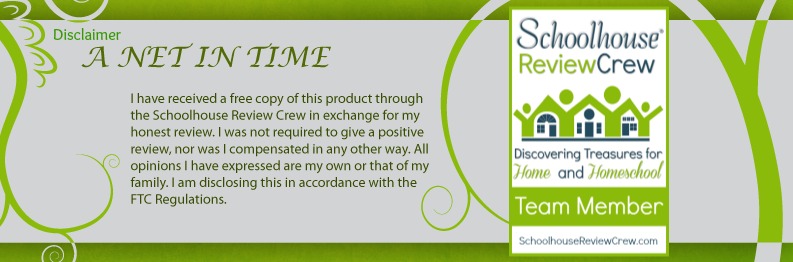
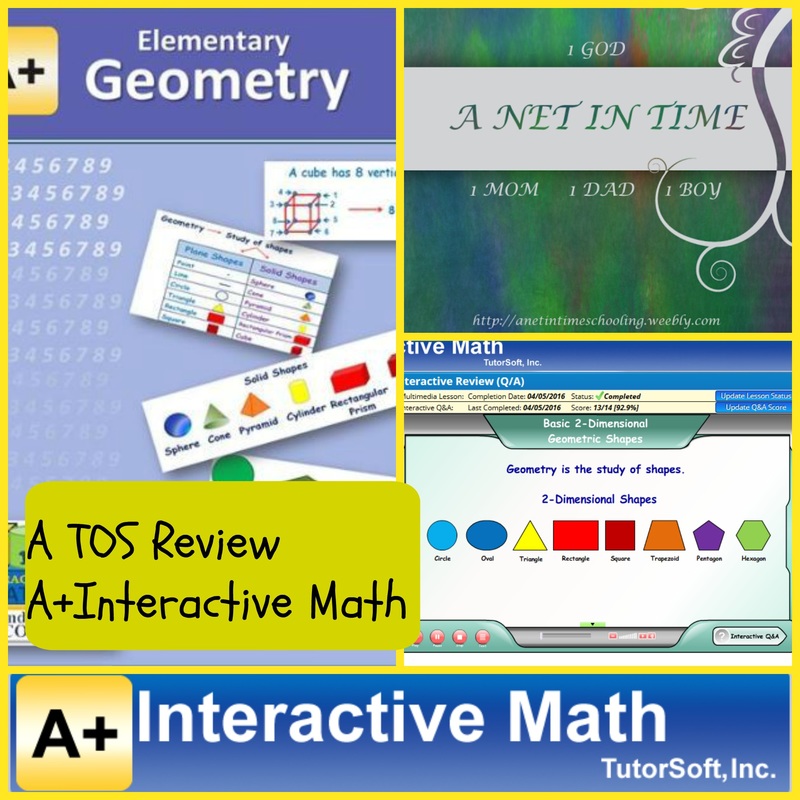
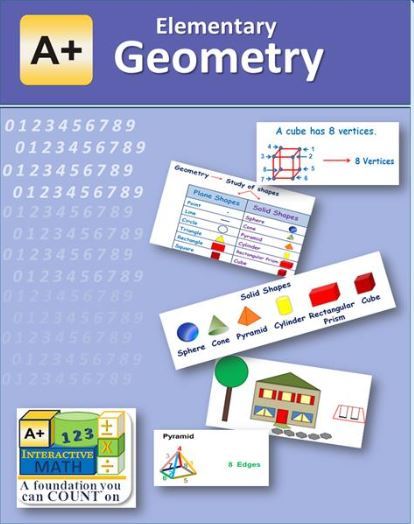

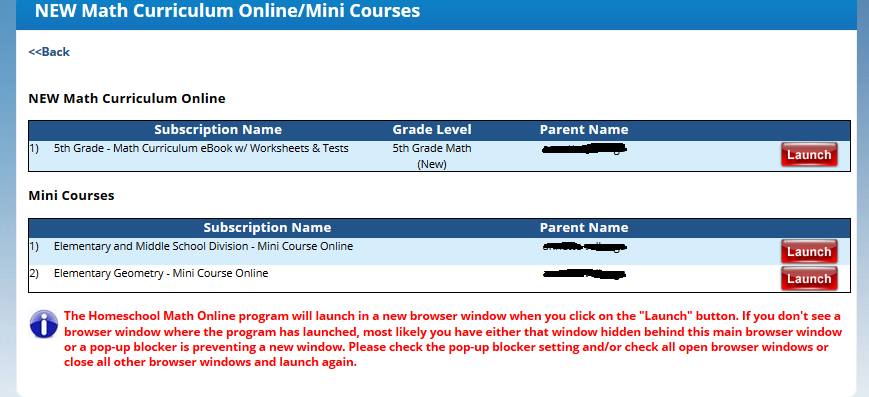
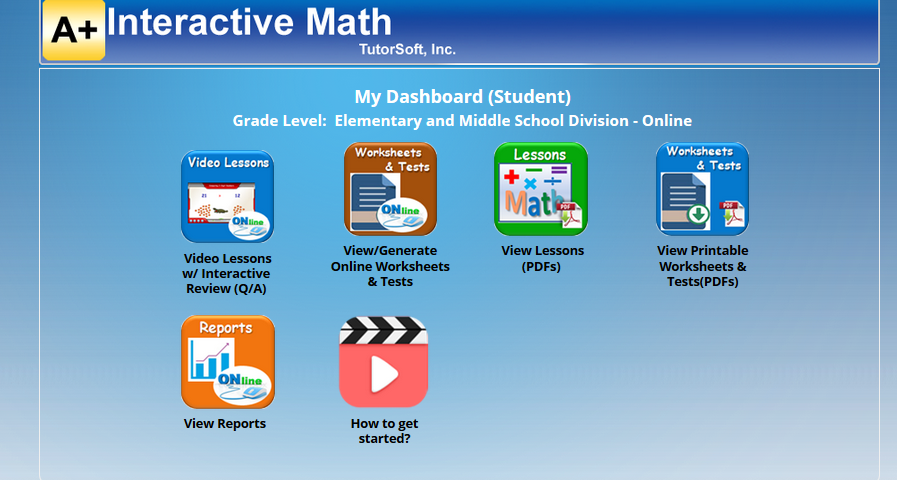
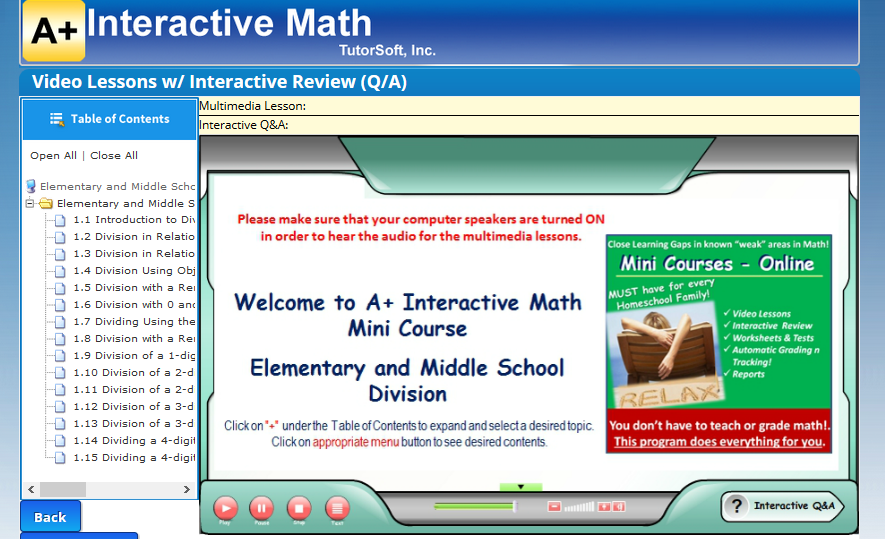
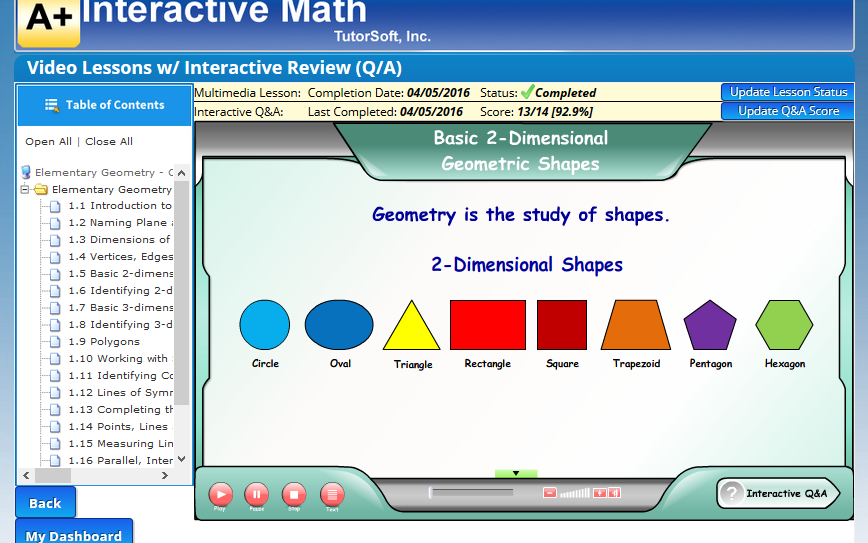
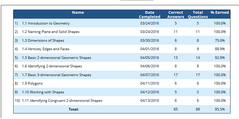
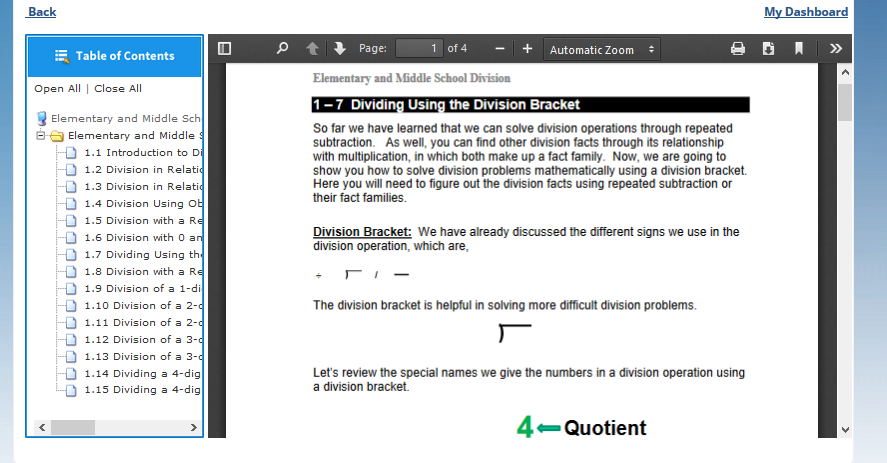
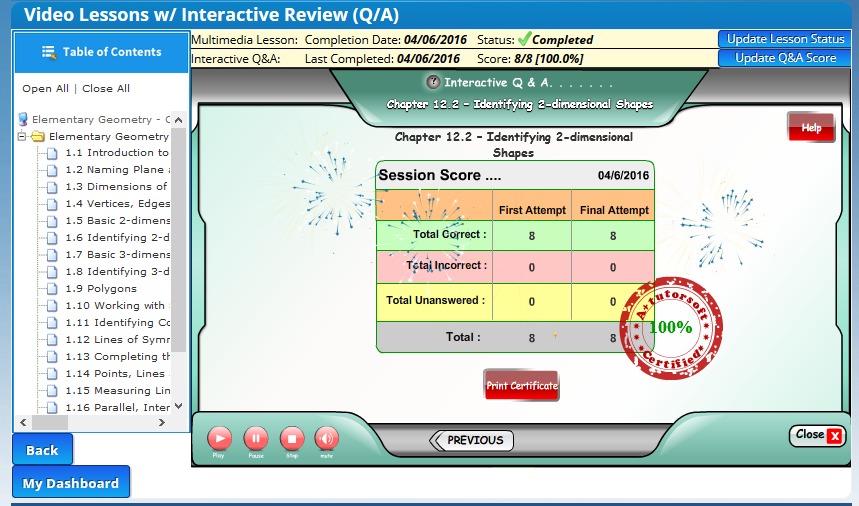


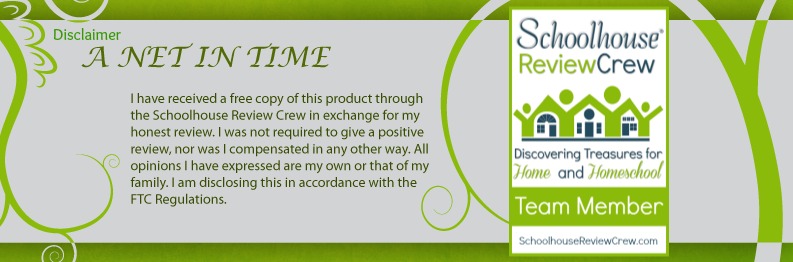

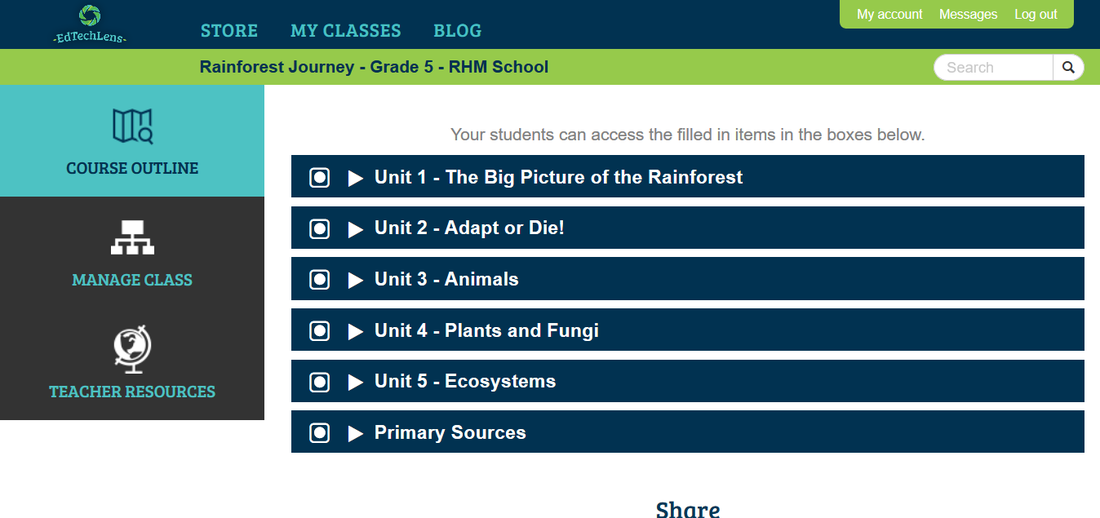
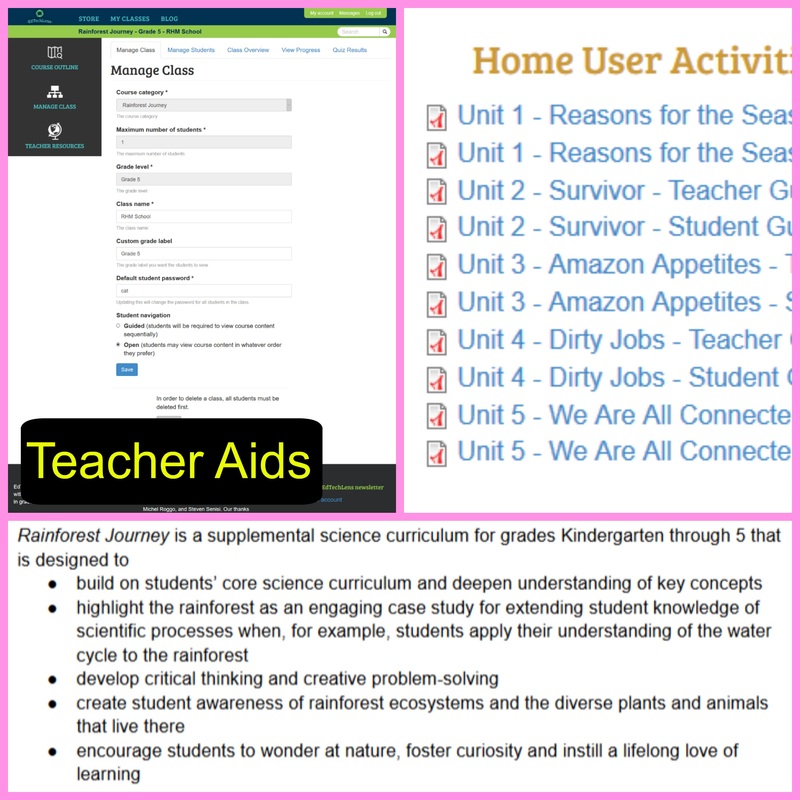
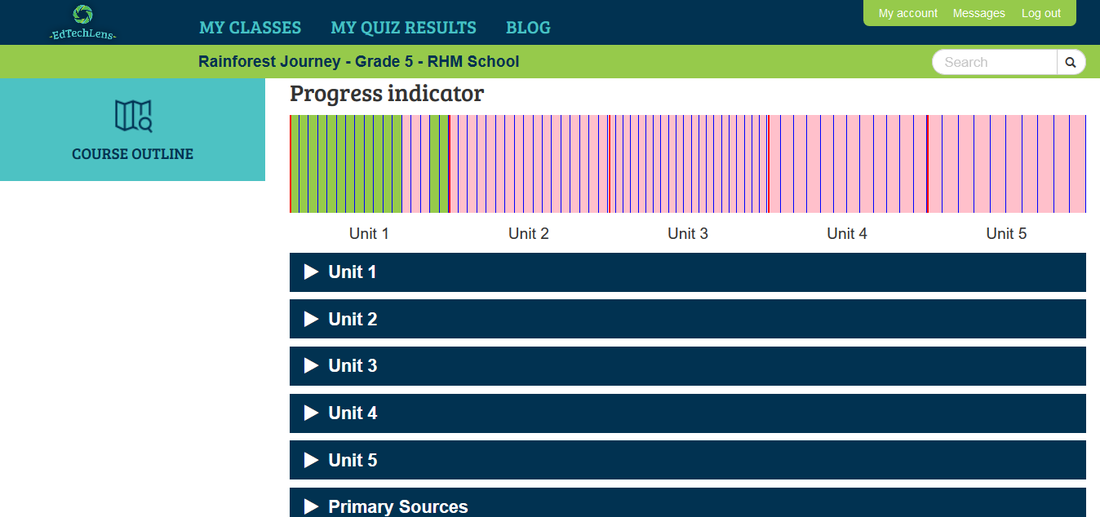
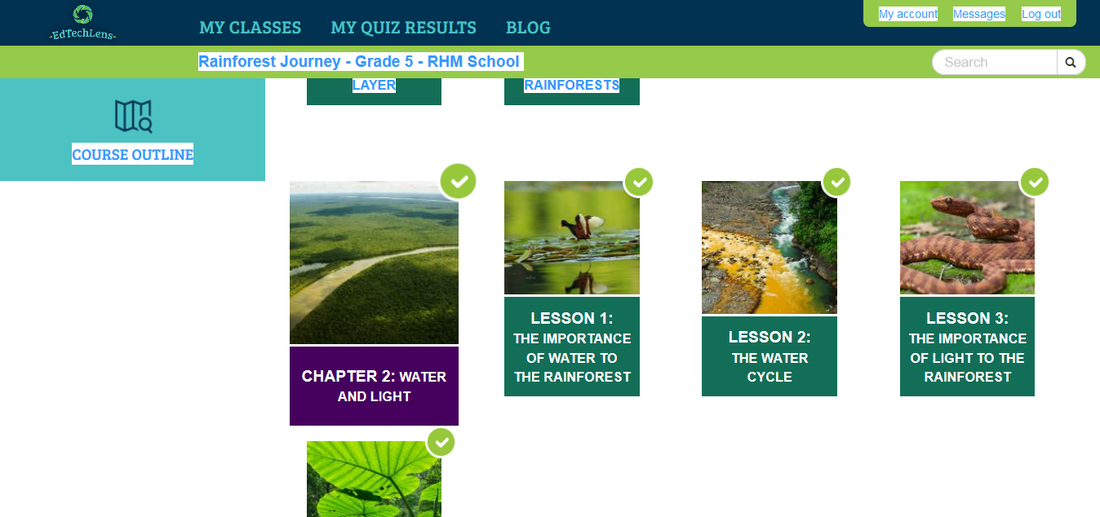
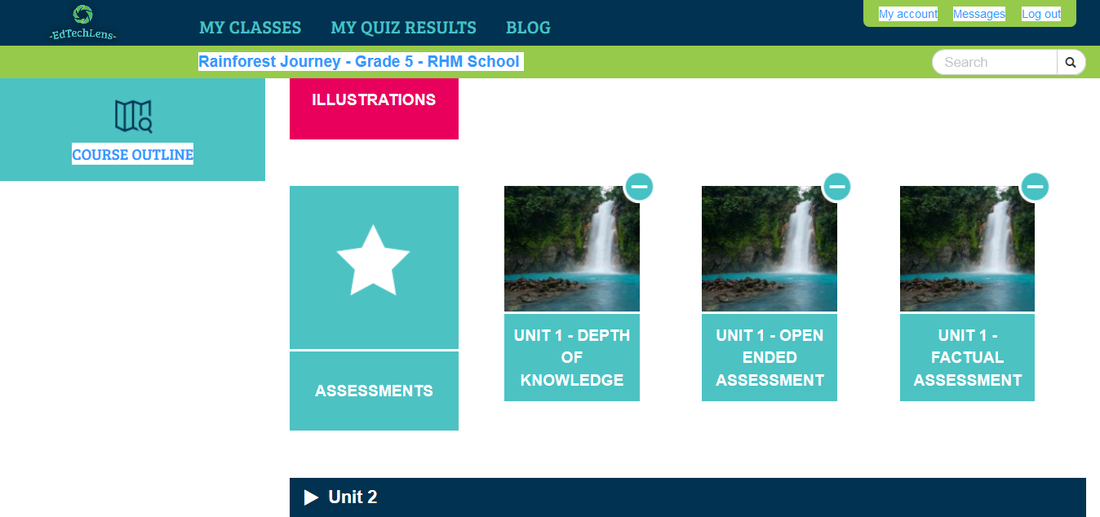
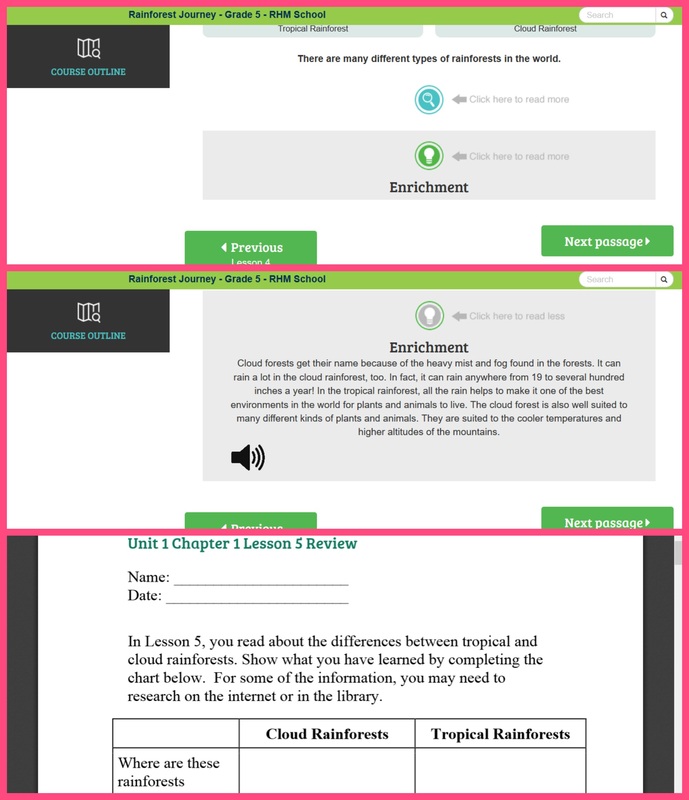


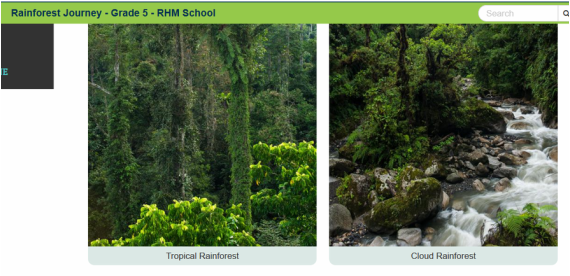
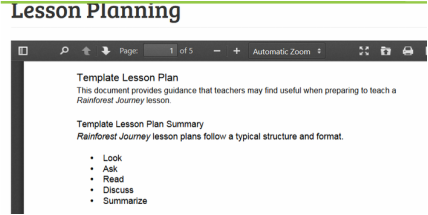
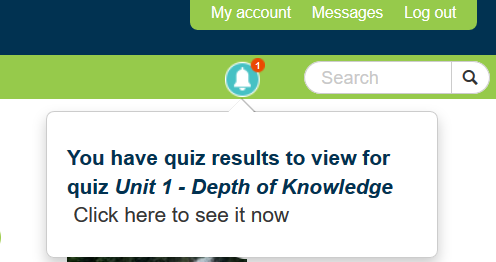


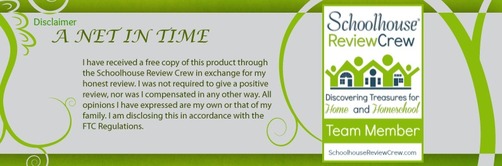


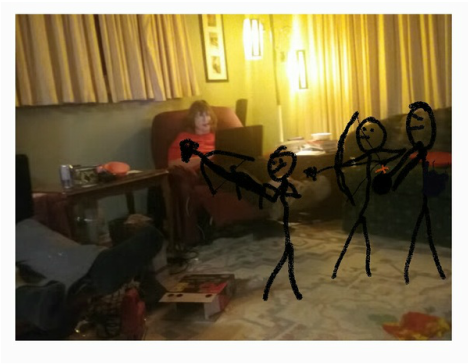



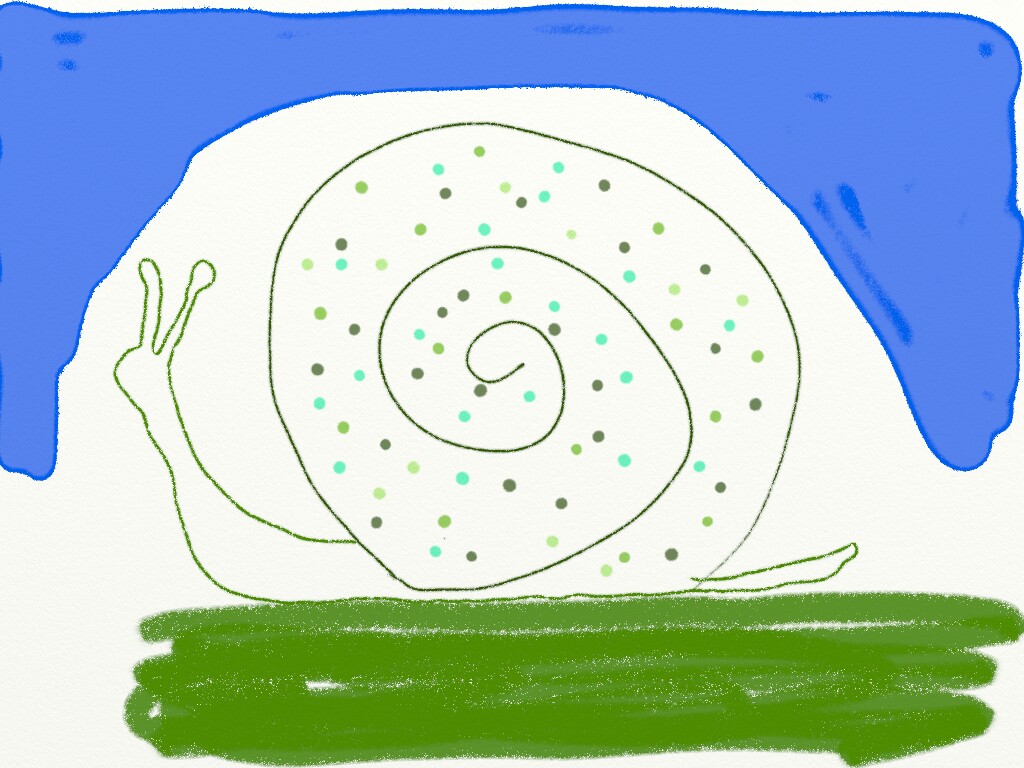
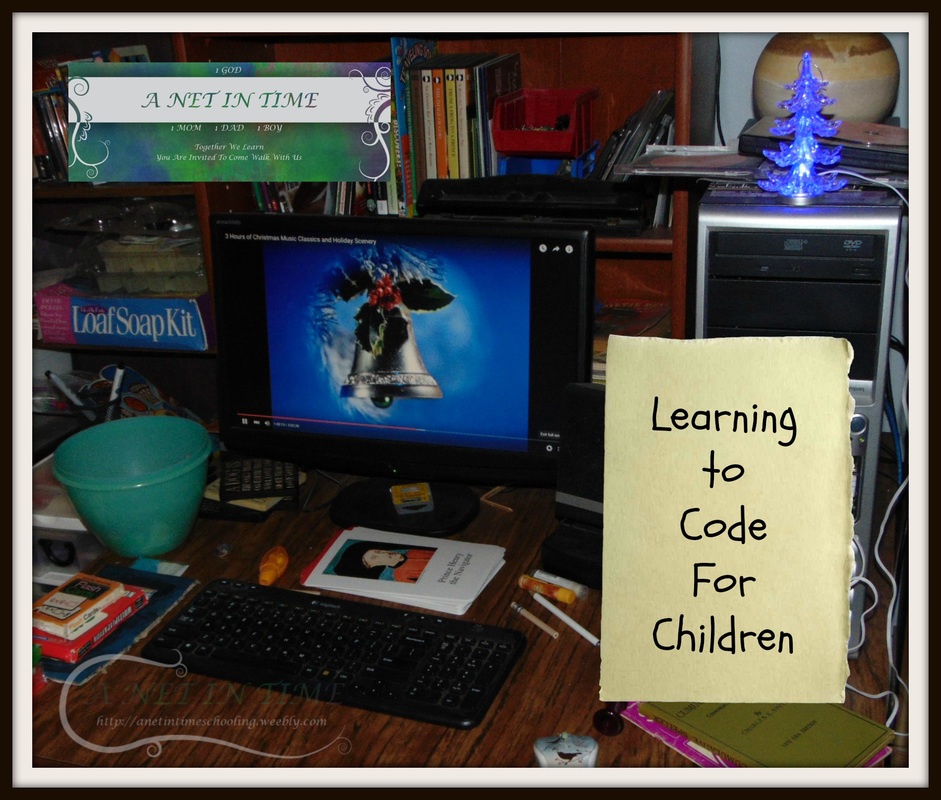
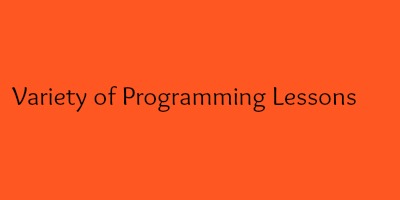





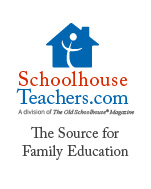
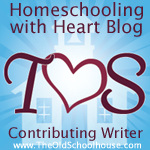
 RSS Feed
RSS Feed