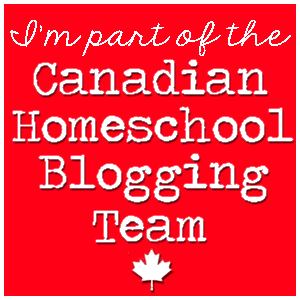First you have the login screen. There are two screens, the parental login and then a student login. The computer saves the parental one, but doesn't the student one. It would be helpful if they did, but I suppose if you have more than one child using it, you'd want the security of knowing they are doing ONLY their work and not anyone else's. :)
As you can see it offers the following
- Complete Reading (offered for grades K-3)
- Fun with spelling (1-3)
- Vocabulary Builder (4-6)
- Spell Master (grades 4-6)
- Grammar (grades 3-5)
- Spelling Stumpers (two levels offered)
Our opinions:
I like the program. The variety of activities keeps in engaging for my son. The instructions are clear. I like that if he doesn't understand what is being asked he can click on the "?" mark in order to hear the instructions again. I like that he doesn't complain (unless he's doing reading comprehension) about doing ESA. He likes it and does well at it and it is good at helping him choose the correct answer. I like that he is learning to read even better. I also like that it challenges him a bit. He likes to do things verbally and this program forces him to read out his answers, and then look for the answer if he doesn't know it (particularly in the reading comprehension area).
I did struggle with the "forced" to get 100% in order to advance that some of the activities have. There are pros and cons to this approach particularly if the default is the only other answer. Then it becomes a bit of a guessing game for the child, and are they really learning? But on the flip side, for the child who is really focused on getting it right the first time, it gives them a boost to look a bit harder at the question being asked. it worked both ways for my boy depending on the activity involved.
For at one of the activities I heard frustration from my lad. "MOM! Why don't they put them farther apart?" And when I checked I did notice it was true... some of the spacing is a little tight if you aren't steady with your clicking. And when you KNOW what you meant to click on and you missed one boy child gets a bit frustrated and will wail "Mom, I know the answer, but the computer says I'm wrong!!!!". :) So he's learning to exercise a bit more control.
My son's thoughts: "It's a good program, it's fairly easy, and there's really nothing I don't like about it. Sometimes it's a bit annoying, when it gives you really hard questions."
Vendor: Essential Skills Advantage.
Product: Their complete on-line program. Premium package.
Price: 14 day free trial, $9.99/month. if you sign up before October 1st, they will give you a 50% off discount of your monthly fee with the code TOS50.
If you would like to work with a sponsored version of the program (so has ads and missing some features) you can go to ESA Learning for a free version.
Age Range:This is idea for K-6 or for remedial work for older students.
A clarification from John from ESA.
"I did want to clarify that the content of the free program is the same as the premium program. The difference relates to the parent portal. No ads are displayed to the children. Ads are displayed on the sponsors landing page and in our weekly newsletter. Here’s an example of our landing page www.LearnWithESA.com/JohnLennie. Here’s an example of our newsletter http://bit.ly/1pcFs0b."
Facebook: https://www.facebook.com/skillsadvantage
Twitter: https://twitter.com/SkillsAdvantage
Pinterest: http://www.pinterest.com/SkillsAdvantage/
Google+: https://plus.google.com/u/0/103081493030185524648/about
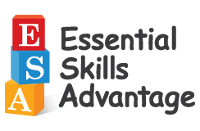

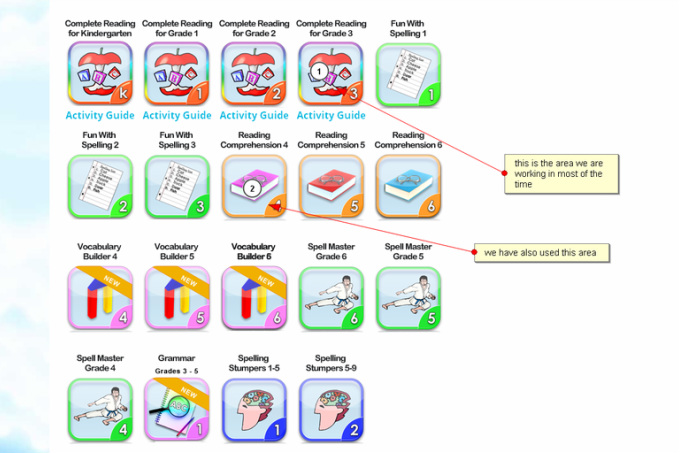
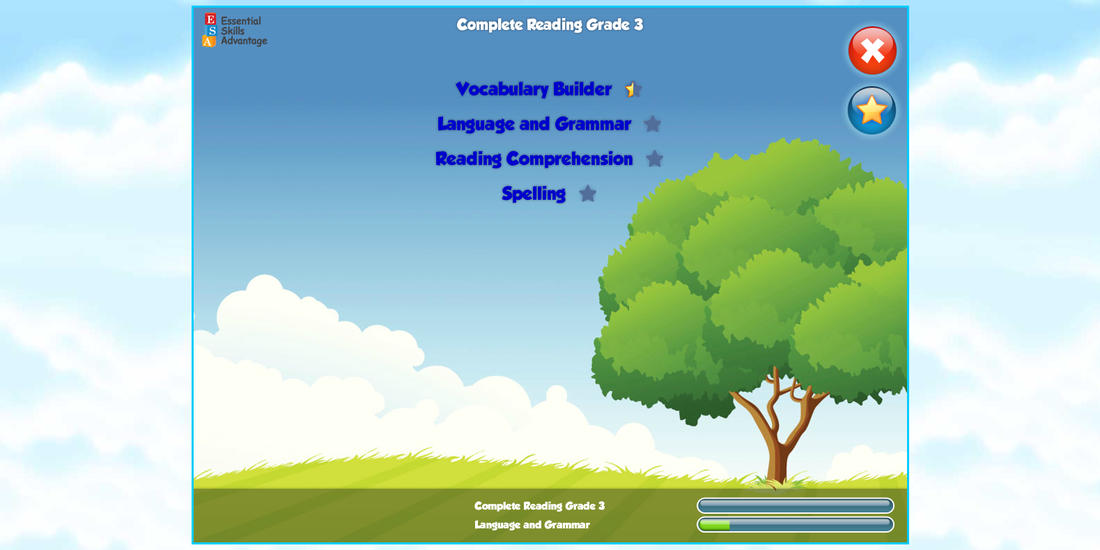
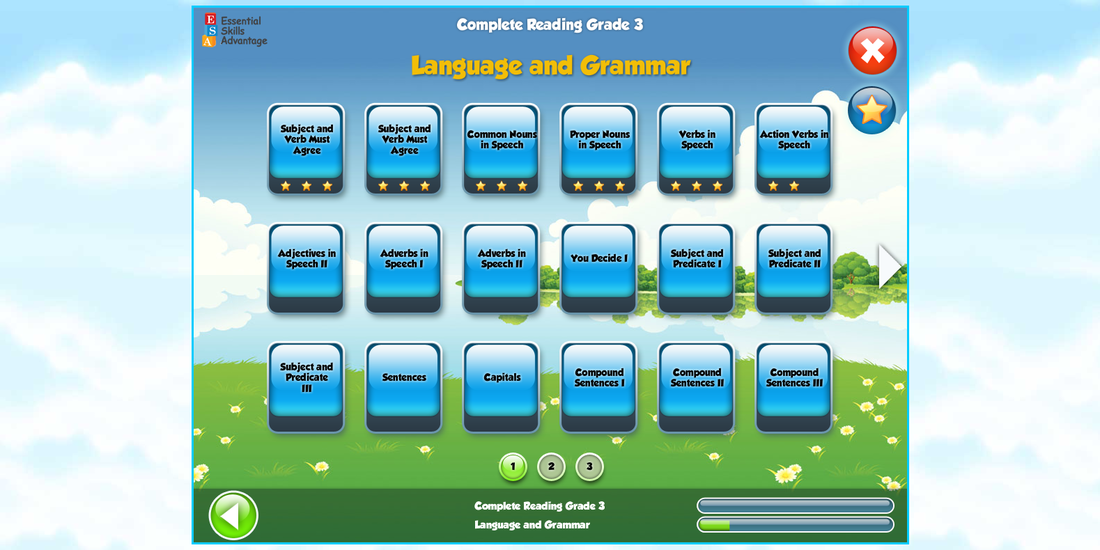
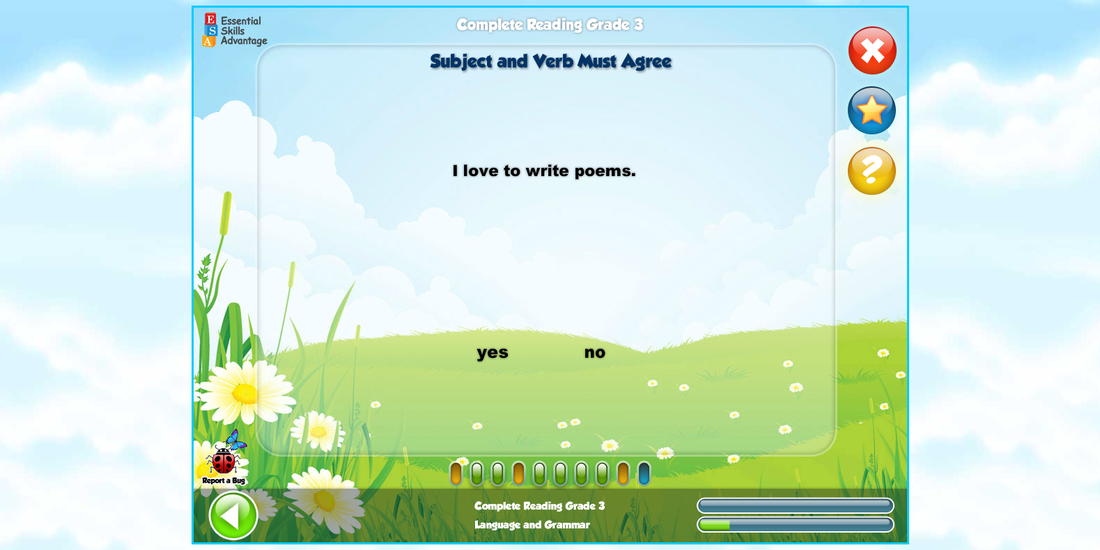
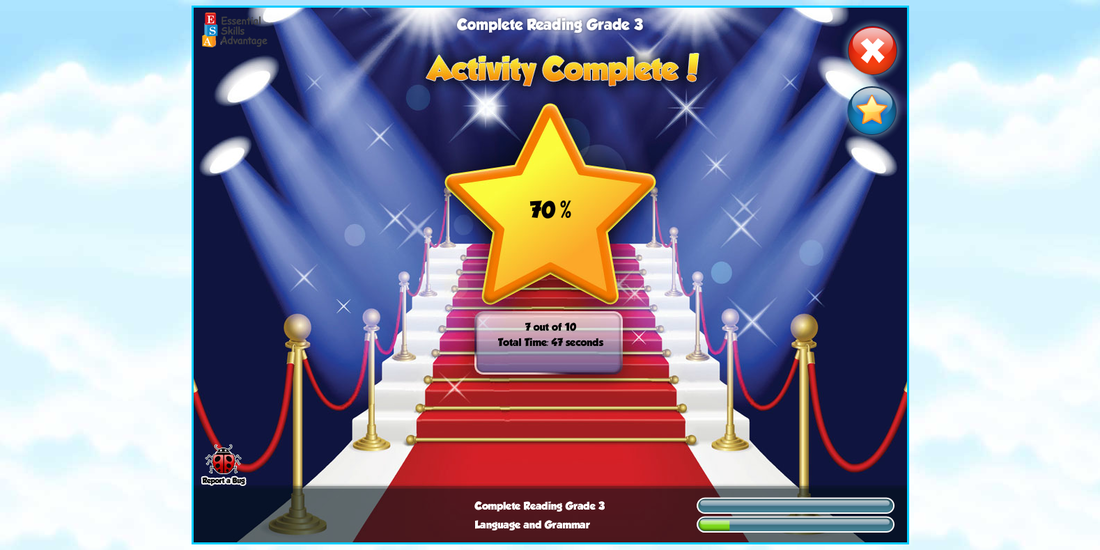

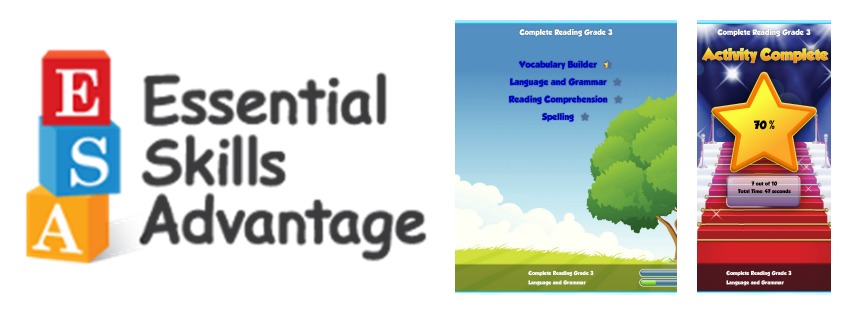







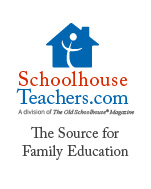
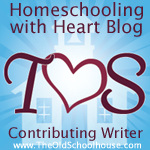
 RSS Feed
RSS Feed