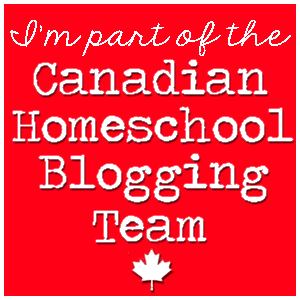I have to tell you how much I enjoyed the portability of Visual Learning Systems. It was so great while my dad was not doing well to be able to just be able to do the program anywhere there was internet. Homeschooling on the run you know. :) Also being able to mix up our learning. If my son said "No, I don't want to learn about animals, can we learn about rocks instead?" It was so totally not an issue. He was learning and that's all the matters to me. :)
I loved that the teachers guide would do a preview on the screen in a separate window which saved on us having to print everything out. I could just ask the question and he could answer it and if he was having a "ACK! I can't remember moment and start to get all worried about it", the fact that the videos are divided up so nicely meant we could just quickly go back and review. Or I could find the appropriate visual cue and learning happened without major upset happening about not remembering everything.
We did one or two lessons a week. Sometimes doing it all at one go and other times dividing up the video work and the paper or experiment work.
Here are some of the experiments we did. :) Doing the camouflage game and the plant/animal cells was so much fun. My son thoroughly enjoyed building an island to have some of his toys hide in for safety and surprise. (but he wouldn't let me post that picture). :)
Mom liked:
Flexibility in use. Sometimes we used the teacher's guide, sometimes we just learned together. We could print out the worksheet or just talk about what we learned by viewing the worksheets online. We could do a whole lesson in one day or parse it out over the week. We could basically do whatever we wanted and it was great.
Video learning. For my lad who learns best by hearing things this was great. Combining it with being able to see it was an excellent addition
Portability. As long as we had an internet connection we could watch the videos anywhere, and if I printed off the pre-test, we could do those in the car on the way back from an appointment and then watch the video on the way home. The Pre-test was a great way to introduce my boy to actually taking tests without it being a cause for worry "After all, have you learned about it yet? So then does it matter if you know the answer or not?"
Units of Study. Broken down into pint sized pieces. Whole chapters only being 15 minutes long so really easy to fit into times when "mom, I'm bored can I play minecraft longer?" It gave me an easy answer of "no, but you can learn about plate tectonics". :)
Variety in Student sheets: pre and post tests, vocabulary, experiments, further study, and such like. It was great that the units were not all identical and we could pick and choose which ones we wanted to do, or even do all of them if we so desired.
Different age levels in one program. I liked that the middle/high school levels were viewable as well. We used only the elementary section to learn from as that was applicable to my son and what I was actually reviewing, but occasionally we'd take a peek at the older material as we are just that curious about life and science. :) We could also go back and view the primary levels as well.
Evolutionary Viewpoint. While I can't say that I espouse the evolutionary viewpoint, I don't mind when it is included as it gives me an additional talking ground with my lad. I can explain where the creationist viewpoint differs from the evolutionary one. This is something that parent might want to take note of. We had a lot of good discussions.
My son's opinion
"I like the videos"
"I don't like doing the pretests unless we do them verbally".
"It would be a better program if they did it for Christians'.
"I liked doing the different experiments".
What I would like to see added?
I would dearly love to see a way to check off what we have already done, or a way to book mark it. My reasoning is that sometimes my lad will go and watch something without me and then say "mom, I watched that already" after I had printed off the work I wanted to do with him. If it were visible that it had been viewed already it wouldn't be a surprise and I could work around it more easily. :)
Facebook -http://facebook.com/visuallearningsystems
Twitter - https://twitter.com/visualearning
To see what other members of the TOS crew thought of Visual Learning Systems please click this link or the Banner below. Thanks!
Vendor: Visual Learning Systems
Catalog for Pricing: can be found here. For homeschool pricing see here. $99 online. which is an affordable price for up to 8 students. No public performance rights.
Received:
Digital Science Online: Elementary Edition (Grades K-5) (This is primary as well as elementary science.)
Digital Science Online: Secondary Edition (Grades 6-12).
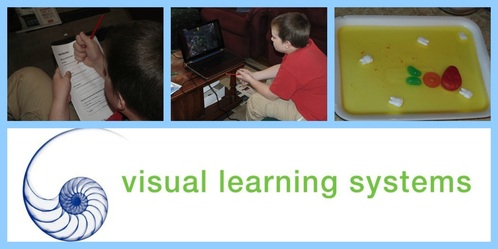
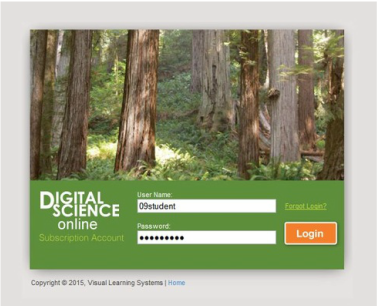
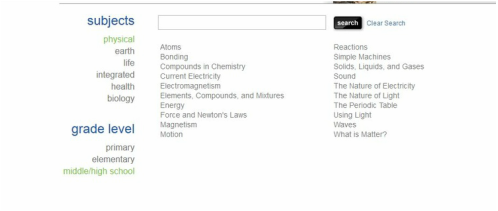
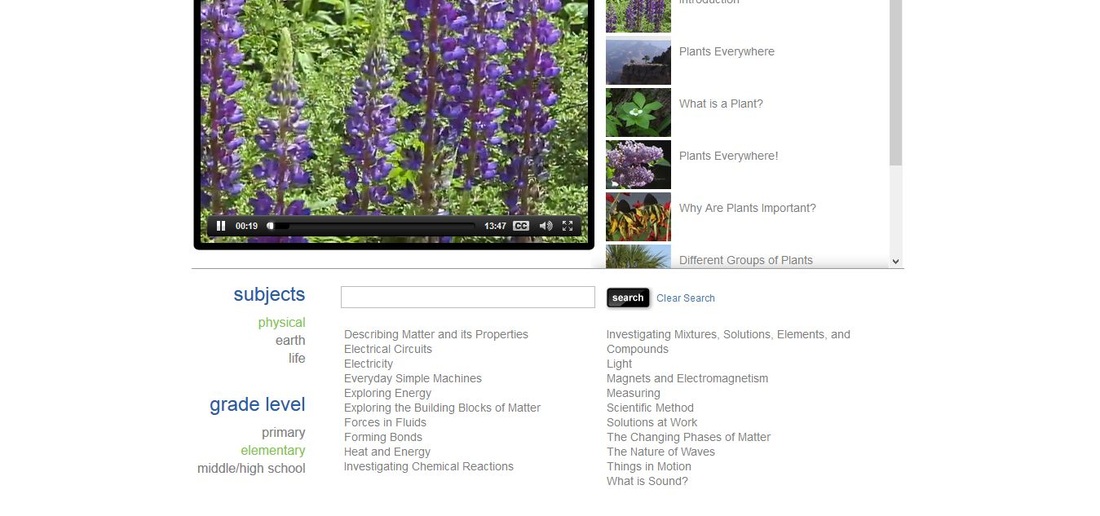
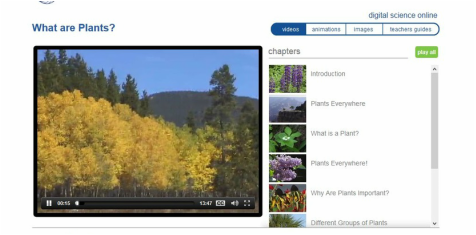
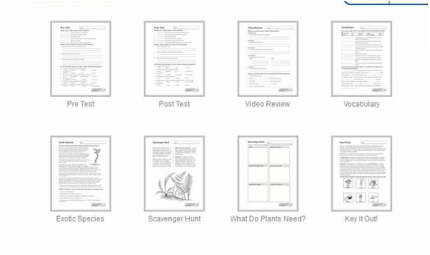
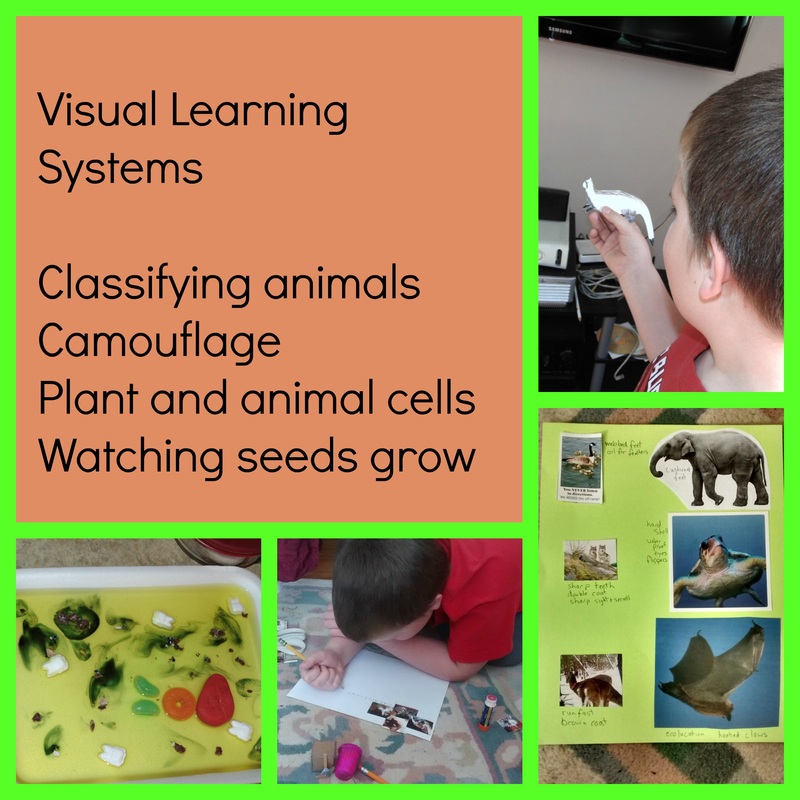
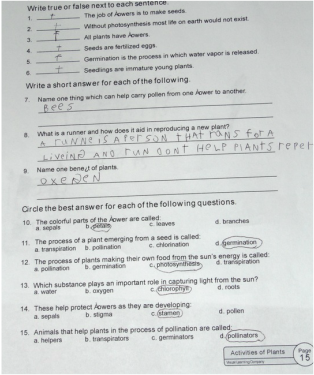
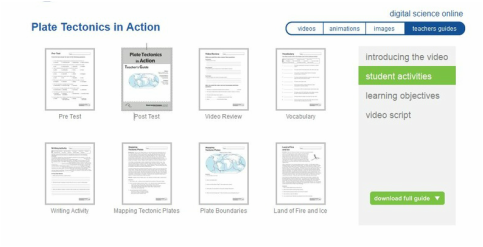
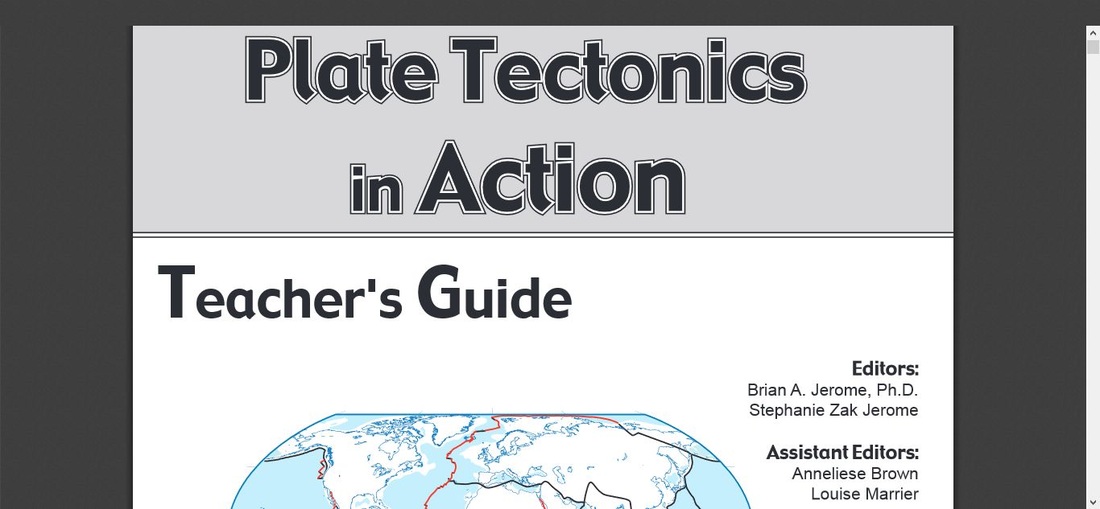

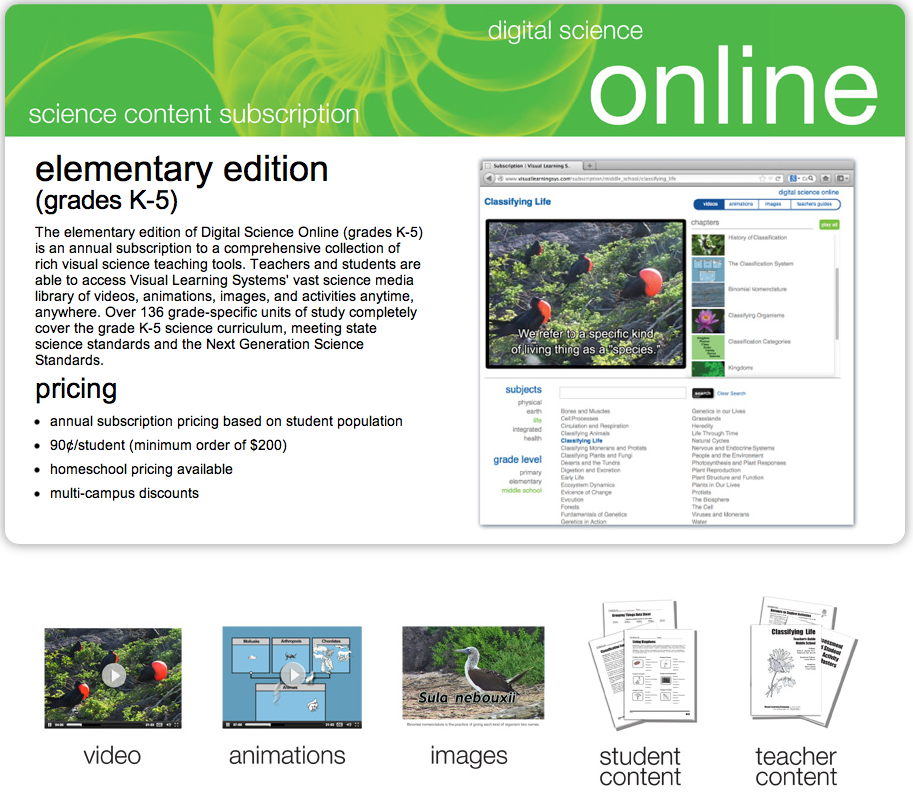







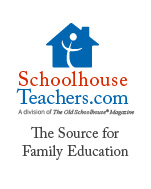
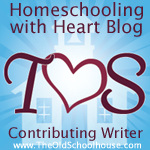
 RSS Feed
RSS Feed